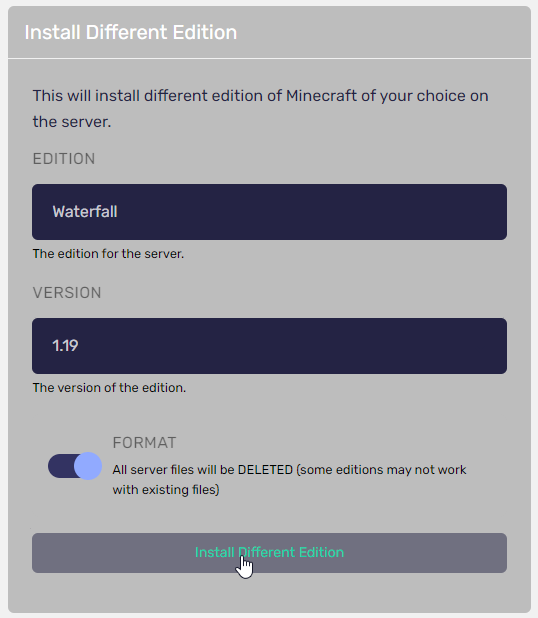You may use any .jar file you want, and any modded version you want, even if it doesn’t run off a jar file. You might need to contact our support team to assist you with installs that are jarless. You have full access to your files from our server control panel or an SFTP client software, as explained in this guide: How To Manage Your Server Files with SFTP.
To do this automatically, continue reading.
You are free you use custom server JARs, including, but not limited to:
- Spigot (including unstable beta and development versions)
- Paper
- Fabric
- Forge (including 1.17 versions without a jar file)
- Pocketmine
- Poggit
- Nukkit
- Tekkit
- FeedTheBeast
- BungeeCord (for connecting multiple servers)
Changing edition from panel
- Log in to your Game Panel at w.oddblox.net and click your server name to go to it.
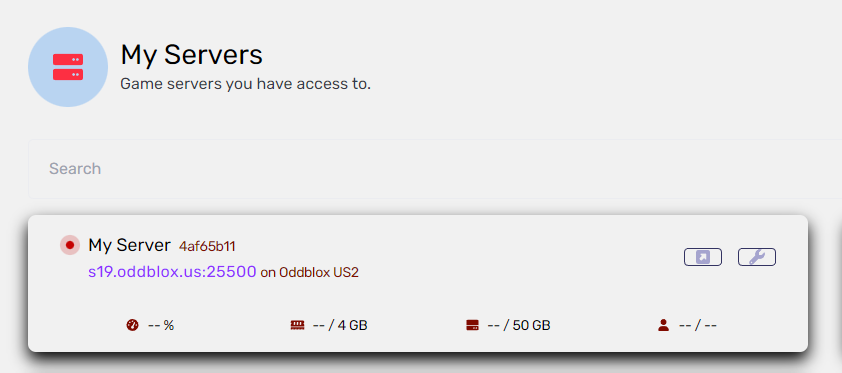
- On the left pane, expand ‘Configuration’ > click ‘Advanced’.
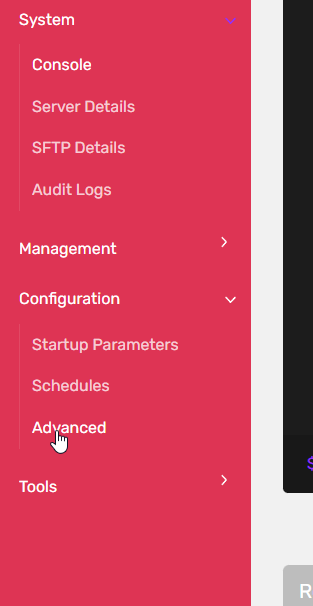
- Under ‘Install Different Edition’ select the .
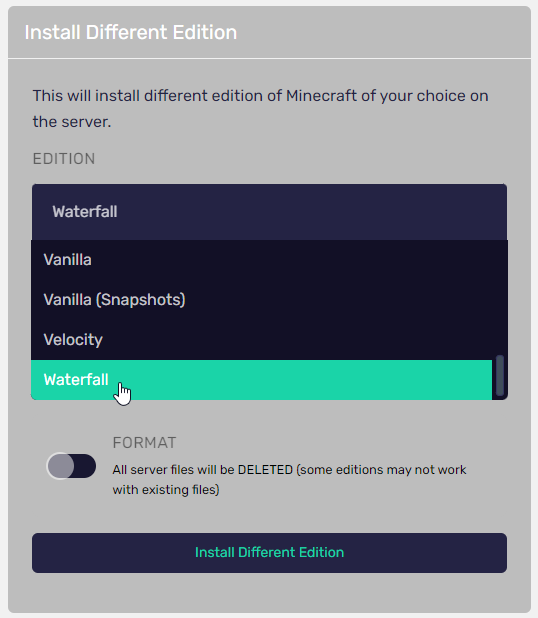
- Select the version you want. If you plan to connect multiple servers with different versions, then select your Bungee version that corresponds with whichever server in your network will have the most recent version.
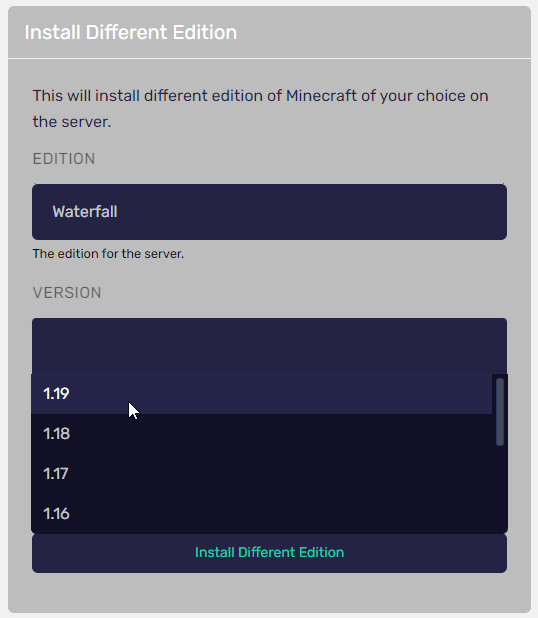
- Click Install. It is recommended to activate the ‘FORMAT’ switch, as this will delete unnecessary files and prevent confusion.